一.UI的绘制流程大体分析
public void handleResumeActivity(IBinder token, boolean finalStateRequest, boolean isForward,
String reason) {
//...
if (r.window == null && !a.mFinished && willBeVisible) {
//1.参数的初始化 服务于 调用绘制
//获取到Activity的PhoneWindow
r.window = r.activity.getWindow();
//获取到Activity的PhoneWindow的mDecorview
View decor = r.window.getDecorView();
decor.setVisibility(View.INVISIBLE);
//获取到Activity的WindowManager
ViewManager wm = a.getWindowManager();
//获取到Activity的Window的LayoutParams
WindowManager.LayoutParams l = r.window.getAttributes();
//把mDecorView从Activity记录类中给Activity
a.mDecor = decor;
l.type = WindowManager.LayoutParams.TYPE_BASE_APPLICATION;
l.softInputMode |= forwardBit;
if (r.mPreserveWindow) {
a.mWindowAdded = true;
r.mPreserveWindow = false;
// Normally the ViewRoot sets up callbacks with the Activity
// in addView->ViewRootImpl#setView. If we are instead reusing
// the decor view we have to notify the view root that the
// callbacks may have changed.
ViewRootImpl impl = decor.getViewRootImpl();
if (impl != null) {
impl.notifyChildRebuilt();
}
}
if (a.mVisibleFromClient) {
if (!a.mWindowAdded) {
a.mWindowAdded = true;
//2.调用绘制
//调用了ViewManager(抽象类,其实现类比较多,这里最终是调用WindowManagerImpl类)的方法
wm.addView(decor, l);
}
//...
}
// If the window has already been added, but during resume
// we started another activity, then don't yet make the
// window visible.
}
//...
}
- 分析WindowManagerImpl类的addView方法
private final WindowManagerGlobal mGlobal = WindowManagerGlobal.getInstance();
public void addView(@NonNull View view, @NonNull ViewGroup.LayoutParams params) {
applyDefaultToken(params);
mGlobal.addView(view, params, mContext.getDisplay(), mParentWindow);
}
//WindowManagerImpl类的addView方法
public void addView(View view, ViewGroup.LayoutParams params,
Display display, Window parentWindow) {
//...
ViewRootImpl root;
View panelParentView = null;
synchronized (mLock) {
//...
root = new ViewRootImpl(view.getContext(), display);
view.setLayoutParams(wparams);
//...
// do this last because it fires off messages to start doing things
try {
//分析
root.setView(view, wparams, panelParentView);
}
//...
}
}
public void setView(View view, WindowManager.LayoutParams attrs, View panelParentView) {
synchronized (this) {
if (mView == null) {
mView = view;
//...
//分析
requestLayout();
//...
}
}
}
public void requestLayout() {
if (!mHandlingLayoutInLayoutRequest) {
checkThread();
mLayoutRequested = true;
//分析
scheduleTraversals();
}
}
void scheduleTraversals() {
if (!mTraversalScheduled) {
mTraversalScheduled = true;
mTraversalBarrier = mHandler.getLooper().getQueue().postSyncBarrier();
//织物者启动调度线程mTraversalRunnable,分析
mChoreographer.postCallback(
Choreographer.CALLBACK_TRAVERSAL, mTraversalRunnable, null);
if (!mUnbufferedInputDispatch) {
scheduleConsumeBatchedInput();
}
notifyRendererOfFramePending();
pokeDrawLockIfNeeded();
}
}
final class TraversalRunnable implements Runnable {
@Override
public void run() {
//执行调度,分析
doTraversal();
}
}
void doTraversal() {
if (mTraversalScheduled) {
mTraversalScheduled = false;
mHandler.getLooper().getQueue().removeSyncBarrier(mTraversalBarrier);
if (mProfile) {
Debug.startMethodTracing("ViewAncestor");
}
//分析
performTraversals();
if (mProfile) {
Debug.stopMethodTracing();
mProfile = false;
}
}
}
private void performTraversals() {
// cache mView since it is used so much below...
final View host = mView;
//...
if (mFirst || windowShouldResize || insetsChanged ||
viewVisibilityChanged || params != null || mForceNextWindowRelayout) {
mForceNextWindowRelayout = false;
//...
if (!mStopped || mReportNextDraw) {
boolean focusChangedDueToTouchMode = ensureTouchModeLocally(
(relayoutResult&WindowManagerGlobal.RELAYOUT_RES_IN_TOUCH_MODE) != 0);
if (focusChangedDueToTouchMode || mWidth != host.getMeasuredWidth()
|| mHeight != host.getMeasuredHeight() || contentInsetsChanged ||
updatedConfiguration) {
//...
if (measureAgain) {
//...
//分析
performMeasure(childWidthMeasureSpec, childHeightMeasureSpec);
}
layoutRequested = true;
}
}
} else {
//...
}
final boolean didLayout = layoutRequested && (!mStopped || mReportNextDraw);
boolean triggerGlobalLayoutListener = didLayout
|| mAttachInfo.mRecomputeGlobalAttributes;
if (didLayout) {
//分析
performLayout(lp, mWidth, mHeight);
//...
}
//...
if (!cancelDraw && !newSurface) {
if (mPendingTransitions != null && mPendingTransitions.size() > 0) {
for (int i = 0; i < mPendingTransitions.size(); ++i) {
mPendingTransitions.get(i).startChangingAnimations();
}
mPendingTransitions.clear();
}
//分析
performDraw();
}
//...
}
- performMeasure、performLayout、performDraw最终就是调用view的测量,摆放和绘制;
二.UI的绘制流程图
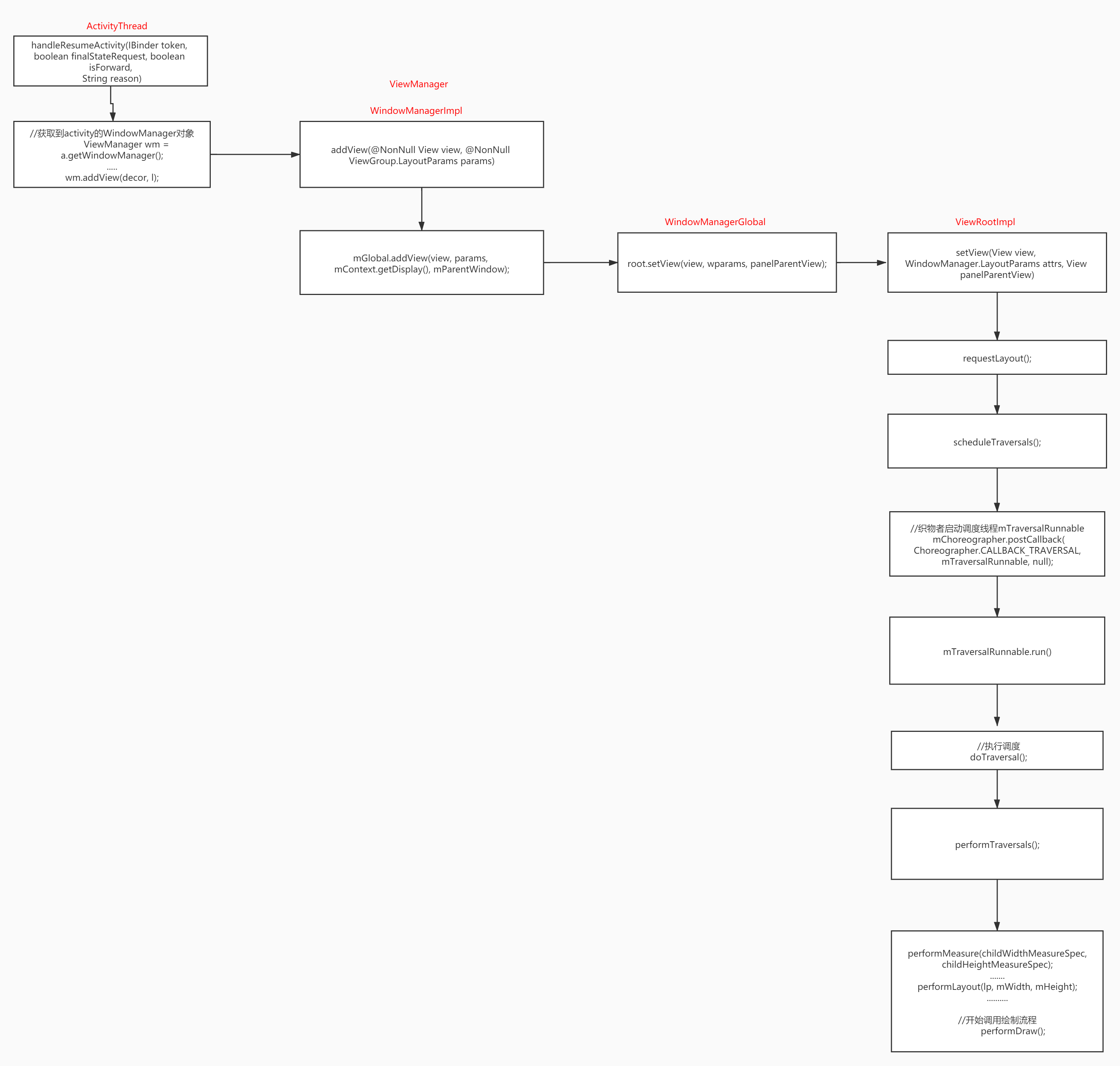
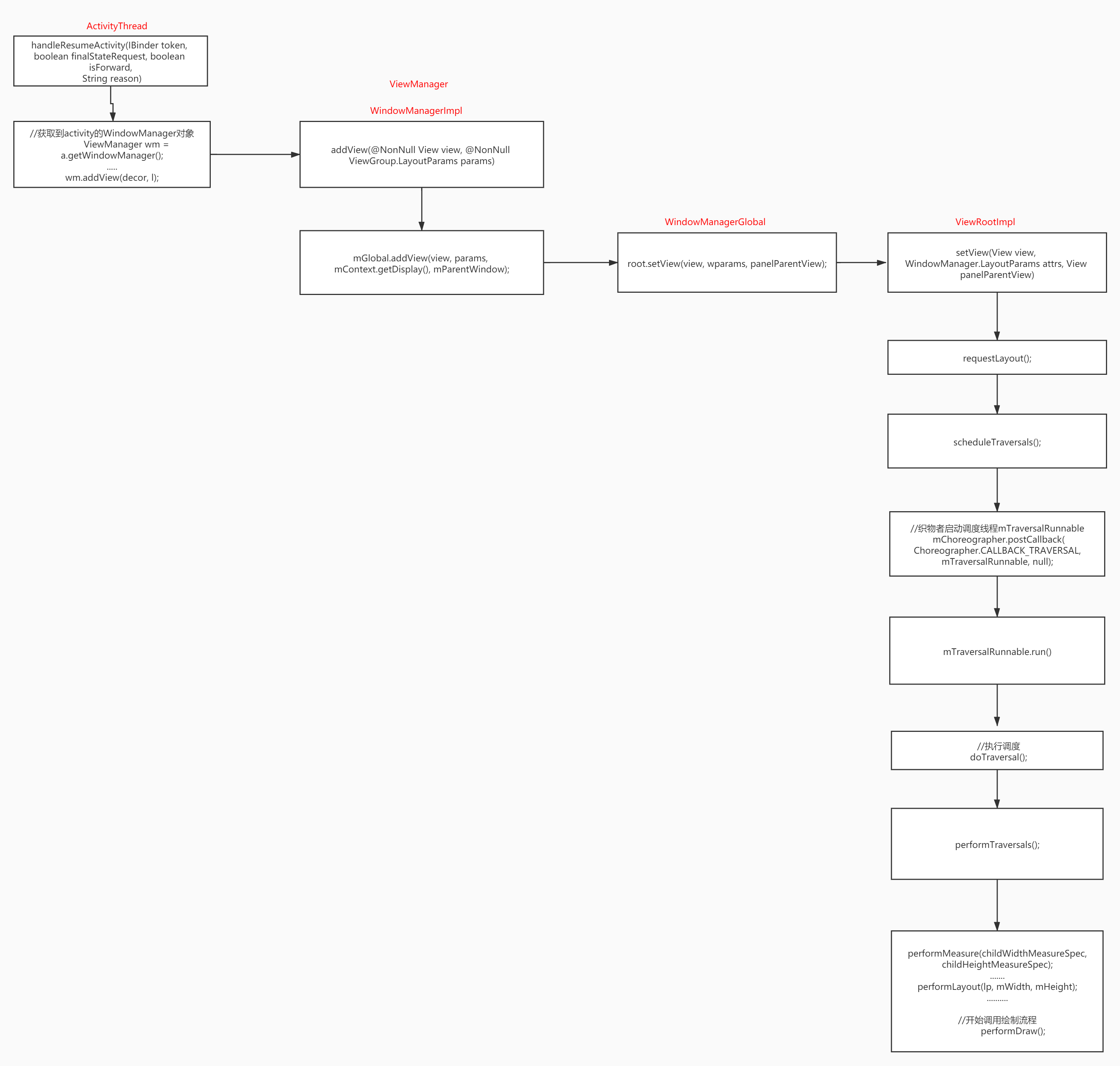

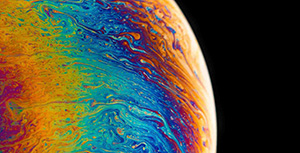


评论区