- 源码分析思路:先分析如何创建Application并启动,接着分析如何创建Activity并启动;
- sdk版本:28
一.相关类
- ActivityThread:是 Android 应用中主线程(UI线程)的入口类和核心管理类;
- ActivityManagerService:是数据的管理者(封装Application、Activity信息);
- Instrumentation类:用来跟踪Application和Activity的生命周期的类;
- ApplicationThread:(ActivityThread的内部类)是ActivityThread与AMS连接的桥梁;
- 其它
二.源码分析
1.ActivityThread类的main方法
//是与AMS通信的桥梁,它就是作为服务端,接收ActivityManagerService的指令并执行,是ActivityThread与AMS连接的桥梁
final ApplicationThread mAppThread = new ApplicationThread();
//Looper
final Looper mLooper = Looper.myLooper();
//正真管理Activity的生命周期的类
//Instrumentation类:用来跟踪Application和Activity的生命周期的类
Instrumentation mInstrumentation;
public static void main(String[] args) {
Trace.traceBegin(Trace.TRACE_TAG_ACTIVITY_MANAGER, "ActivityThreadMain");
// CloseGuard类实现了一种机制用于检查是否有内存泄露,默认是关闭,可以通过setEnable(true)来开启
CloseGuard.setEnabled(false);
Environment.initForCurrentUser();
// Set the reporter for event logging in libcore
EventLogger.setReporter(new EventLoggingReporter());
//初始化Environment类,主要是一些目录的设置
//比如我们通常用的获取外部存储路径函数Environment.getExternalStorageDireactory()的返回值就是在这里初始化的
final File configDir = Environment.getUserConfigDirectory(UserHandle.myUserId());
TrustedCertificateStore.setDefaultUserDirectory(configDir);
Process.setArgV0("<pre-initialized>");
//1.初始化Handler中的Looper
Looper.prepareMainLooper();
// Find the value for {@link #PROC_START_SEQ_IDENT} if provided on the command line.
// It will be in the format "seq=114"
long startSeq = 0;
if (args != null) {
for (int i = args.length - 1; i >= 0; --i) {
if (args[i] != null && args[i].startsWith(PROC_START_SEQ_IDENT)) {
startSeq = Long.parseLong(
args[i].substring(PROC_START_SEQ_IDENT.length()));
}
}
}
//2.创建一个ActivityThread
ActivityThread thread = new ActivityThread();
//3.调用attach方法
thread.attach(false, startSeq);
if (sMainThreadHandler == null) {
sMainThreadHandler = thread.getHandler();
}
if (false) {
Looper.myLooper().setMessageLogging(new
LogPrinter(Log.DEBUG, "ActivityThread"));
}
// End of event ActivityThreadMain.
Trace.traceEnd(Trace.TRACE_TAG_ACTIVITY_MANAGER);
//4.开始循环主线程里的MessageQueue
Looper.loop();
throw new RuntimeException("Main thread loop unexpectedly exited");
}
2.分析ActivityThread的attach方法
private void attach(boolean system, long startSeq) {
sCurrentActivityThread = this;
mSystemThread = system;
if (!system) {
ViewRootImpl.addFirstDrawHandler(new Runnable() {
@Override
public void run() {
ensureJitEnabled();
}
});
android.ddm.DdmHandleAppName.setAppName("<pre-initialized>",
UserHandle.myUserId());
RuntimeInit.setApplicationObject(mAppThread.asBinder());
//获取到ActivityManagerService的代理对象(并非正真的AMS,但是功能确实跟AMS一样)
//5.IActivityManager是接口(具体实现是ActivityManagerService)
final IActivityManager mgr = ActivityManager.getService();
try {
//6.查看实现类的方法(相当于分析AMS的该方法)
//将ApplicationThread的引用传递到AMS中
mgr.attachApplication(mAppThread, startSeq);
} catch (RemoteException ex) {
throw ex.rethrowFromSystemServer();
}
//...
}
//...
ViewRootImpl.addConfigCallback(configChangedCallback);
}
3.ActivityManager.getService()
public static IActivityManager getService() {
return IActivityManagerSingleton.get();
}
private static final Singleton<IActivityManager> IActivityManagerSingleton =
new Singleton<IActivityManager>() {
@Override
protected IActivityManager create() {
//7.通过binder机制进行进程通信
final IBinder b = ServiceManager.getService(Context.ACTIVITY_SERVICE);
//8.从Android系统服务中,获取到AMS的代理对象
final IActivityManager am = IActivityManager.Stub.asInterface(b);
return am;
}
};
4.分析AMS的attachApplication方法
public final void attachApplication(IApplicationThread thread, long startSeq) {
synchronized (this) {
//8.从binder中获取到一些进程信息
int callingPid = Binder.getCallingPid();
final int callingUid = Binder.getCallingUid();
final long origId = Binder.clearCallingIdentity();
//9.继续调用方法
attachApplicationLocked(thread, callingPid, callingUid, startSeq);
Binder.restoreCallingIdentity(origId);
}
}
5.AMS的attachApplicationLocked方法
//分析该方法,按照两个方面来分析
//1.赋值操作,代码可以略掉
//2.查看IApplicationThread传递到哪里,因为最终会在AMS中通过IApplicationThread的引用来做回调
private final boolean attachApplicationLocked(IApplicationThread thread,
int pid, int callingUid, long startSeq) {
//用来记录进程信息
ProcessRecord app;
//...
try {
//...
if (instr2 != null) {
//10.回调了ActivityThread类中的bindApplication
thread.bindApplication(processName, appInfo, providers,
instr2.mClass,
profilerInfo, instr2.mArguments,
instr2.mWatcher,
instr2.mUiAutomationConnection, testMode,
mBinderTransactionTrackingEnabled, enableTrackAllocation,
isRestrictedBackupMode || !normalMode, app.isPersistent(),
new Configuration(app.getWindowProcessController().getConfiguration()),
app.compat, getCommonServicesLocked(app.isolated),
mCoreSettingsObserver.getCoreSettingsLocked(),
buildSerial, autofillOptions, contentCaptureOptions);
}
//...
}
if (normalMode) {
try {
//18
if (mStackSupervisor.attachApplicationLocked(app)) {
didSomething = true;
}
}
//...
}
//...
return true;
}
6.ActivityThread类中的bindApplication
public final void bindApplication(//...
) {
//...
//11.封装了一个AppBindData对象(应用的封装类)
AppBindData data = new AppBindData();
data.processName = processName;
data.appInfo = appInfo;
//...
//12.ActivityThread中所有的通知,最终都是在H类的handleMessage方法中执行的
sendMessage(H.BIND_APPLICATION, data);
}
public void handleMessage(Message msg) {
//...
switch (msg.what) {
case BIND_APPLICATION:
Trace.traceBegin(Trace.TRACE_TAG_ACTIVITY_MANAGER, "bindApplication");
AppBindData data = (AppBindData)msg.obj;
//13.查看handleBindApplication方法
handleBindApplication(data);
Trace.traceEnd(Trace.TRACE_TAG_ACTIVITY_MANAGER);
}
//...
}
7.查看ActivityThread类的handleBindApplication方法
private void handleBindApplication(AppBindData data) {
// 将UI线程注册未运行时敏感线程
VMRuntime.registerSensitiveThread();
if (data.trackAllocation) {
DdmVmInternal.enableRecentAllocations(true);
}
// 注意这个过程何时开始
Process.setStartTimes(SystemClock.elapsedRealtime(), SystemClock.uptimeMillis());
//...
// Continue loading instrumentation.
if (ii != null) {
ApplicationInfo instrApp;
try {
instrApp = getPackageManager().getApplicationInfo(ii.packageName, 0,
UserHandle.myUserId());
} catch (RemoteException e) {
instrApp = null;
}
if (instrApp == null) {
instrApp = new ApplicationInfo();
}
ii.copyTo(instrApp);
instrApp.initForUser(UserHandle.myUserId());
final LoadedApk pi = getPackageInfo(instrApp, data.compatInfo,
appContext.getClassLoader(), false, true, false);
final ContextImpl instrContext = ContextImpl.createAppContext(this, pi);
try {
//14.通过反射初始化mInstrumentation
final ClassLoader cl = instrContext.getClassLoader();
mInstrumentation = (Instrumentation)
cl.loadClass(data.instrumentationName.getClassName()).newInstance();
}
//...
}
//...
Application app;
final StrictMode.ThreadPolicy savedPolicy = StrictMode.allowThreadDiskWrites();
final StrictMode.ThreadPolicy writesAllowedPolicy = StrictMode.getThreadPolicy();
try {
//创建Application data是从AMS传递过来的
//最终调用app = mActivityThread.mInstrumentation.newApplication(cl, appClass, appContext);
//mInstrumentation:监管所有的application、activity所有的操作
//15.最终是通过反射来创建的
app = data.info.makeApplication(data.restrictedBackupMode, null);
//接下来查看app的生命周期方法的调用,从上面分析可知,我们直接查看mInstrumentation即可
// Propagate autofill compat state
app.setAutofillCompatibilityEnabled(data.autofillCompatibilityEnabled);
mInitialApplication = app;
// don't bring up providers in restricted mode; they may depend on the
// app's custom Application class
if (!data.restrictedBackupMode) {
if (!ArrayUtils.isEmpty(data.providers)) {
installContentProviders(app, data.providers);
// For process that contains content providers, we want to
// ensure that the JIT is enabled "at some point".
mH.sendEmptyMessageDelayed(H.ENABLE_JIT, 10*1000);
}
}
// Do this after providers, since instrumentation tests generally start their
// test thread at this point, and we don't want that racing.
try {
mInstrumentation.onCreate(data.instrumentationArgs);
}
catch (Exception e) {
throw new RuntimeException(
"Exception thrown in onCreate() of "
+ data.instrumentationName + ": " + e.toString(), e);
}
try {
//16.分析callApplicationOnCreate
mInstrumentation.callApplicationOnCreate(app);
}
//...
}
//...
}
//Instrumentation类的callApplicationOnCreate方法
public void callApplicationOnCreate(Application app) {
//17.调用Application的OnCreate方法
app.onCreate();
}
8.总结
- 细节上,步骤15,完成了Application的创建,步骤17开始了Application的onCreate方法加载,以上步骤总体总结如下;
- 通过调用AMS的代理类,将要创建Application的一些信息从AMS里面封装好,然后通过回调ApplicationThread的方法将封装好的信息回调给ActivityThread,ActivityThread根据这些信息将Application通过mInstrumentation用类加载机制然后反射实例化;
- 然后通过mInstrumentation调用Application的onCreate()方法;
9.分析ActivityStackSupervisor的attachApplicationLocked方法
//一个应用的Activity的栈的类
boolean attachApplicationLocked(ProcessRecord app) throws RemoteException {
final String processName = app.processName;
boolean didSomething = false;
for (int displayNdx = mActivityDisplays.size() - 1; displayNdx >= 0; --displayNdx) {
final ActivityDisplay display = mActivityDisplays.valueAt(displayNdx);
for (int stackNdx = display.getChildCount() - 1; stackNdx >= 0; --stackNdx) {
final ActivityStack stack = display.getChildAt(stackNdx);
if (!isFocusedStack(stack)) {
continue;
}
//19.从activityStack(activity栈)把所有的activity添加给ActivityRecord
//在解析mainfest的时候,就把activity添加进去,而不是添加
stack.getAllRunningVisibleActivitiesLocked(mTmpActivityList);
//ActivityRecord:activity信息的存储类,可以根据该类来生成activity
//20.返回activity堆栈最顶端的activity
final ActivityRecord top = stack.topRunningActivityLocked();
final int size = mTmpActivityList.size();
//21.遍历所有的activity
for (int i = 0; i < size; i++) {
final ActivityRecord activity = mTmpActivityList.get(i);
if (activity.app == null && app.uid == activity.info.applicationInfo.uid
&& processName.equals(activity.processName)) {
try {
//22.跟踪realStartActivityLocked方法,注意参数
if (realStartActivityLocked(activity, app,
top == activity /* andResume */, true /* checkConfig */)) {
didSomething = true;
}
} catch (RemoteException e) {
Slog.w(TAG, "Exception in new application when starting activity "
+ top.intent.getComponent().flattenToShortString(), e);
throw e;
}
}
}
}
}
if (!didSomething) {
ensureActivitiesVisibleLocked(null, 0, !PRESERVE_WINDOWS);
}
return didSomething;
}
10.跟踪realStartActivityLocked方法
final boolean realStartActivityLocked(ActivityRecord r, ProcessRecord app,
boolean andResume, boolean checkConfig) throws RemoteException {
if (!allPausedActivitiesComplete()) {
// While there are activities pausing we skipping starting any new activities until
// pauses are complete. NOTE: that we also do this for activities that are starting in
// the paused state because they will first be resumed then paused on the client side.
if (DEBUG_SWITCH || DEBUG_PAUSE || DEBUG_STATES) Slog.v(TAG_PAUSE,
"realStartActivityLocked: Skipping start of r=" + r
+ " some activities pausing...");
return false;
}
final TaskRecord task = r.getTask();
final ActivityStack stack = task.getStack();
beginDeferResume();
try {
r.startFreezingScreenLocked(app, 0);
// schedule launch ticks to collect information about slow apps.
r.startLaunchTickingLocked();
r.setProcess(app);
if (getKeyguardController().isKeyguardLocked()) {
r.notifyUnknownVisibilityLaunched();
}
// Have the window manager re-evaluate the orientation of the screen based on the new
// activity order. Note that as a result of this, it can call back into the activity
// manager with a new orientation. We don't care about that, because the activity is
// not currently running so we are just restarting it anyway.
if (checkConfig) {
// Deferring resume here because we're going to launch new activity shortly.
// We don't want to perform a redundant launch of the same record while ensuring
// configurations and trying to resume top activity of focused stack.
ensureVisibilityAndConfig(r, r.getDisplayId(),
false /* markFrozenIfConfigChanged */, true /* deferResume */);
}
if (r.getStack().checkKeyguardVisibility(r, true /* shouldBeVisible */,
true /* isTop */)) {
// We only set the visibility to true if the activity is allowed to be visible
// based on
// keyguard state. This avoids setting this into motion in window manager that is
// later cancelled due to later calls to ensure visible activities that set
// visibility back to false.
r.setVisibility(true);
}
final int applicationInfoUid =
(r.info.applicationInfo != null) ? r.info.applicationInfo.uid : -1;
if ((r.userId != app.userId) || (r.appInfo.uid != applicationInfoUid)) {
Slog.wtf(TAG,
"User ID for activity changing for " + r
+ " appInfo.uid=" + r.appInfo.uid
+ " info.ai.uid=" + applicationInfoUid
+ " old=" + r.app + " new=" + app);
}
app.waitingToKill = null;
r.launchCount++;
r.lastLaunchTime = SystemClock.uptimeMillis();
if (DEBUG_ALL) Slog.v(TAG, "Launching: " + r);
int idx = app.activities.indexOf(r);
if (idx < 0) {
app.activities.add(r);
}
mService.updateLruProcessLocked(app, true, null);
mService.updateOomAdjLocked();
final LockTaskController lockTaskController = mService.getLockTaskController();
if (task.mLockTaskAuth == LOCK_TASK_AUTH_LAUNCHABLE
|| task.mLockTaskAuth == LOCK_TASK_AUTH_LAUNCHABLE_PRIV
|| (task.mLockTaskAuth == LOCK_TASK_AUTH_WHITELISTED
&& lockTaskController.getLockTaskModeState()
== LOCK_TASK_MODE_LOCKED)) {
lockTaskController.startLockTaskMode(task, false, 0 /* blank UID */);
}
try {
if (app.thread == null) {
throw new RemoteException();
}
List<ResultInfo> results = null;
List<ReferrerIntent> newIntents = null;
if (andResume) {
// We don't need to deliver new intents and/or set results if activity is going
// to pause immediately after launch.
results = r.results;
newIntents = r.newIntents;
}
if (DEBUG_SWITCH) Slog.v(TAG_SWITCH,
"Launching: " + r + " icicle=" + r.icicle + " with results=" + results
+ " newIntents=" + newIntents + " andResume=" + andResume);
EventLog.writeEvent(EventLogTags.AM_RESTART_ACTIVITY, r.userId,
System.identityHashCode(r), task.taskId, r.shortComponentName);
if (r.isActivityTypeHome()) {
// Home process is the root process of the task.
mService.mHomeProcess = task.mActivities.get(0).app;
}
mService.notifyPackageUse(r.intent.getComponent().getPackageName(),
PackageManager.NOTIFY_PACKAGE_USE_ACTIVITY);
r.sleeping = false;
r.forceNewConfig = false;
mService.getAppWarningsLocked().onStartActivity(r);
mService.showAskCompatModeDialogLocked(r);
r.compat = mService.compatibilityInfoForPackageLocked(r.info.applicationInfo);
ProfilerInfo profilerInfo = null;
if (mService.mProfileApp != null && mService.mProfileApp.equals(app.processName)) {
if (mService.mProfileProc == null || mService.mProfileProc == app) {
mService.mProfileProc = app;
ProfilerInfo profilerInfoSvc = mService.mProfilerInfo;
if (profilerInfoSvc != null && profilerInfoSvc.profileFile != null) {
if (profilerInfoSvc.profileFd != null) {
try {
profilerInfoSvc.profileFd = profilerInfoSvc.profileFd.dup();
} catch (IOException e) {
profilerInfoSvc.closeFd();
}
}
profilerInfo = new ProfilerInfo(profilerInfoSvc);
}
}
}
app.hasShownUi = true;
app.pendingUiClean = true;
app.forceProcessStateUpTo(mService.mTopProcessState);
// Because we could be starting an Activity in the system process this may not go
// across a Binder interface which would create a new Configuration. Consequently
// we have to always create a new Configuration here.
final MergedConfiguration mergedConfiguration = new MergedConfiguration(
mService.getGlobalConfiguration(), r.getMergedOverrideConfiguration());
r.setLastReportedConfiguration(mergedConfiguration);
logIfTransactionTooLarge(r.intent, r.icicle);
// Create activity launch transaction.
//23.创建一个Activity启动事务
//参数1;app.thread ---> applicationthread 回调的时候会用到该参数
final ClientTransaction clientTransaction = ClientTransaction.obtain(app.thread,
r.appToken);
//24.添加回调,参数1:通过LaunchActivityItem类调用的方法的返回值作为参数 这里需要注意,后面会用到该类
clientTransaction.addCallback(LaunchActivityItem.obtain(new Intent(r.intent),
System.identityHashCode(r), r.info,
// TODO: Have this take the merged configuration instead of separate global
// and override configs.
mergedConfiguration.getGlobalConfiguration(),
mergedConfiguration.getOverrideConfiguration(), r.compat,
r.launchedFromPackage, task.voiceInteractor, app.repProcState, r.icicle,
r.persistentState, results, newIntents, mService.isNextTransitionForward(),
profilerInfo));
// Set desired final state.
final ActivityLifecycleItem lifecycleItem;
if (andResume) {
lifecycleItem = ResumeActivityItem.obtain(mService.isNextTransitionForward());
} else {
lifecycleItem = PauseActivityItem.obtain();
}
clientTransaction.setLifecycleStateRequest(lifecycleItem);
// Schedule transaction.
//25.提交事务
//分析scheduleTransaction
mService.getLifecycleManager().scheduleTransaction(clientTransaction);
if ((app.info.privateFlags & ApplicationInfo.PRIVATE_FLAG_CANT_SAVE_STATE) != 0
&& mService.mHasHeavyWeightFeature) {
// This may be a heavy-weight process! Note that the package
// manager will ensure that only activity can run in the main
// process of the .apk, which is the only thing that will be
// considered heavy-weight.
if (app.processName.equals(app.info.packageName)) {
if (mService.mHeavyWeightProcess != null
&& mService.mHeavyWeightProcess != app) {
Slog.w(TAG, "Starting new heavy weight process " + app
+ " when already running "
+ mService.mHeavyWeightProcess);
}
mService.mHeavyWeightProcess = app;
Message msg = mService.mHandler.obtainMessage(
ActivityManagerService.POST_HEAVY_NOTIFICATION_MSG);
msg.obj = r;
mService.mHandler.sendMessage(msg);
}
}
}
//...
}
//...
return true;
}
11.跟踪scheduleTransaction方法
class ClientLifecycleManager {
void scheduleTransaction(ClientTransaction transaction) throws RemoteException {
final IApplicationThread client = transaction.getClient();
//26.调用ClientTransaction的schedule方法
transaction.schedule();
if (!(client instanceof Binder)) {
transaction.recycle();
}
}
//...
}
//26.ClientTransaction类schedule的方法
public void schedule() throws RemoteException {
//在步骤23中,mClient被赋值为ApplicationThread
//27.则这里回调了ApplicationThread的scheduleTransaction
mClient.scheduleTransaction(this);
}
12.ApplicationThread的scheduleTransaction
//ActivityThread内部类ApplicationThread的方法
public void scheduleTransaction(ClientTransaction transaction) throws RemoteException {
//28.调用scheduleTransaction的方法(其父类已经实现)
ActivityThread.this.scheduleTransaction(transaction);
}
//ClientTransactionHandler类
void scheduleTransaction(ClientTransaction transaction) {
transaction.preExecute(this);
//29.最终会调用ActivityThread中H类的sendMessage方法
sendMessage(ActivityThread.H.EXECUTE_TRANSACTION, transaction);
}
//H类
class H extends Handler {
//...
public void handleMessage(Message msg) {
//...
case EXECUTE_TRANSACTION:
final ClientTransaction transaction = (ClientTransaction) msg.obj;
//30.执行TransactionExecutor类的方法
mTransactionExecutor.execute(transaction);
if (isSystem()) {
transaction.recycle();
}
break;
}
}
13.TransactionExecutor类execute方法
public void execute(ClientTransaction transaction) {
final IBinder token = transaction.getActivityToken();
log("Start resolving transaction for client: " + mTransactionHandler + ", token: " + token);
//31.执行executeCallbacks方法
executeCallbacks(transaction);
executeLifecycleState(transaction);
mPendingActions.clear();
log("End resolving transaction");
}
public void executeCallbacks(ClientTransaction transaction) {
final List<ClientTransactionItem> callbacks = transaction.getCallbacks();
if (callbacks == null) {
// No callbacks to execute, return early.
return;
}
log("Resolving callbacks");
final IBinder token = transaction.getActivityToken();
ActivityClientRecord r = mTransactionHandler.getActivityClient(token);
// In case when post-execution state of the last callback matches the final state requested
// for the activity in this transaction, we won't do the last transition here and do it when
// moving to final state instead (because it may contain additional parameters from server).
final ActivityLifecycleItem finalStateRequest = transaction.getLifecycleStateRequest();
final int finalState = finalStateRequest != null ? finalStateRequest.getTargetState()
: UNDEFINED;
// Index of the last callback that requests some post-execution state.
//31.(回调在24中设置了)
final int lastCallbackRequestingState = lastCallbackRequestingState(transaction);
//32.遍历事务管理器中所有的窗体请求对象
final int size = callbacks.size();
for (int i = 0; i < size; ++i) {
final ClientTransactionItem item = callbacks.get(i);
log("Resolving callback: " + item);
final int postExecutionState = item.getPostExecutionState();
final int closestPreExecutionState = mHelper.getClosestPreExecutionState(r,
item.getPostExecutionState());
if (closestPreExecutionState != UNDEFINED) {
cycleToPath(r, closestPreExecutionState);
}
//33.进行窗体请求(在LaunchActivityItem类中查看execute方法)
item.execute(mTransactionHandler, token, mPendingActions);
item.postExecute(mTransactionHandler, token, mPendingActions);
if (r == null) {
// Launch activity request will create an activity record.
r = mTransactionHandler.getActivityClient(token);
}
if (postExecutionState != UNDEFINED && r != null) {
// Skip the very last transition and perform it by explicit state request instead.
final boolean shouldExcludeLastTransition =
i == lastCallbackRequestingState && finalState == postExecutionState;
cycleToPath(r, postExecutionState, shouldExcludeLastTransition);
}
}
}
14.LaunchActivityItem类的execute方法
public void execute(ClientTransactionHandler client, IBinder token,
PendingTransactionActions pendingActions) {
Trace.traceBegin(TRACE_TAG_ACTIVITY_MANAGER, "activityStart");
//34.创建一个ActivityClientRecord(可以理解为activity的配置类)对象,用于activity的实例化
ActivityClientRecord r = new ActivityClientRecord(token, mIntent, mIdent, mInfo,
mOverrideConfig, mCompatInfo, mReferrer, mVoiceInteractor, mState, mPersistentState,
mPendingResults, mPendingNewIntents, mIsForward,
mProfilerInfo, client);
//35.然后回调给activitythread
client.handleLaunchActivity(r, pendingActions, null /* customIntent */);
Trace.traceEnd(TRACE_TAG_ACTIVITY_MANAGER);
}
15.activitythread类的handleLaunchActivity
public Activity handleLaunchActivity(ActivityClientRecord r,
PendingTransactionActions pendingActions, Intent customIntent) {
// If we are getting ready to gc after going to the background, well
// we are back active so skip it.
unscheduleGcIdler();
mSomeActivitiesChanged = true;
if (r.profilerInfo != null) {
mProfiler.setProfiler(r.profilerInfo);
mProfiler.startProfiling();
}
// Make sure we are running with the most recent config.
handleConfigurationChanged(null, null);
if (localLOGV) Slog.v(
TAG, "Handling launch of " + r);
// Initialize before creating the activity
if (!ThreadedRenderer.sRendererDisabled) {
GraphicsEnvironment.earlyInitEGL();
}
WindowManagerGlobal.initialize();
//36.关键代码
//根据传递过来的ActivityClientRecord创建一个Activity
final Activity a = performLaunchActivity(r, customIntent);
if (a != null) {
r.createdConfig = new Configuration(mConfiguration);
reportSizeConfigurations(r);
if (!r.activity.mFinished && pendingActions != null) {
pendingActions.setOldState(r.state);
pendingActions.setRestoreInstanceState(true);
pendingActions.setCallOnPostCreate(true);
}
} else {
// If there was an error, for any reason, tell the activity manager to stop us.
try {
ActivityManager.getService()
.finishActivity(r.token, Activity.RESULT_CANCELED, null,
Activity.DONT_FINISH_TASK_WITH_ACTIVITY);
} catch (RemoteException ex) {
throw ex.rethrowFromSystemServer();
}
}
return a;
}
private Activity performLaunchActivity(ActivityClientRecord r, Intent customIntent) {
ActivityInfo aInfo = r.activityInfo;
if (r.packageInfo == null) {
r.packageInfo = getPackageInfo(aInfo.applicationInfo, r.compatInfo,
Context.CONTEXT_INCLUDE_CODE);
}
ComponentName component = r.intent.getComponent();
if (component == null) {
component = r.intent.resolveActivity(
mInitialApplication.getPackageManager());
r.intent.setComponent(component);
}
if (r.activityInfo.targetActivity != null) {
component = new ComponentName(r.activityInfo.packageName,
r.activityInfo.targetActivity);
}
ContextImpl appContext = createBaseContextForActivity(r);
Activity activity = null;
try {
//37.通过反射创建activity对象
java.lang.ClassLoader cl = appContext.getClassLoader();
//通过mInstrumentation创建activity
activity = mInstrumentation.newActivity(
cl, component.getClassName(), r.intent);
StrictMode.incrementExpectedActivityCount(activity.getClass());
r.intent.setExtrasClassLoader(cl);
r.intent.prepareToEnterProcess();
if (r.state != null) {
r.state.setClassLoader(cl);
}
}
//...
try {
Application app = r.packageInfo.makeApplication(false, mInstrumentation);
if (localLOGV) Slog.v(TAG, "Performing launch of " + r);
if (localLOGV) Slog.v(
TAG, r + ": app=" + app
+ ", appName=" + app.getPackageName()
+ ", pkg=" + r.packageInfo.getPackageName()
+ ", comp=" + r.intent.getComponent().toShortString()
+ ", dir=" + r.packageInfo.getAppDir());
if (activity != null) {
CharSequence title = r.activityInfo.loadLabel(appContext.getPackageManager());
Configuration config = new Configuration(mCompatConfiguration);
if (r.overrideConfig != null) {
config.updateFrom(r.overrideConfig);
}
if (DEBUG_CONFIGURATION) Slog.v(TAG, "Launching activity "
+ r.activityInfo.name + " with config " + config);
Window window = null;
if (r.mPendingRemoveWindow != null && r.mPreserveWindow) {
window = r.mPendingRemoveWindow;
r.mPendingRemoveWindow = null;
r.mPendingRemoveWindowManager = null;
}
appContext.setOuterContext(activity);
activity.attach(appContext, this, getInstrumentation(), r.token,
r.ident, app, r.intent, r.activityInfo, title, r.parent,
r.embeddedID, r.lastNonConfigurationInstances, config,
r.referrer, r.voiceInteractor, window, r.configCallback);
if (customIntent != null) {
activity.mIntent = customIntent;
}
r.lastNonConfigurationInstances = null;
checkAndBlockForNetworkAccess();
activity.mStartedActivity = false;
int theme = r.activityInfo.getThemeResource();
if (theme != 0) {
activity.setTheme(theme);
}
activity.mCalled = false;
if (r.isPersistable()) {
//38.通过mInstrumentation调用activity的生命周期方法
mInstrumentation.callActivityOnCreate(activity, r.state, r.persistentState);
} else {
mInstrumentation.callActivityOnCreate(activity, r.state);
}
if (!activity.mCalled) {
throw new SuperNotCalledException(
"Activity " + r.intent.getComponent().toShortString() +
" did not call through to super.onCreate()");
}
r.activity = activity;
}
r.setState(ON_CREATE);
mActivities.put(r.token, r);
}
//...
return activity;
}
17.Instrumentation类的newActivity方法
public Activity newActivity(ClassLoader cl, String className,
Intent intent)
throws InstantiationException, IllegalAccessException,
ClassNotFoundException {
String pkg = intent != null && intent.getComponent() != null
? intent.getComponent().getPackageName() : null;
return getFactory(pkg).instantiateActivity(cl, className, intent);
}
//AppComponentFactory
public @NonNull Activity instantiateActivity(@NonNull ClassLoader cl, @NonNull String className,
@Nullable Intent intent)
throws InstantiationException, IllegalAccessException, ClassNotFoundException {
return (Activity) cl.loadClass(className).newInstance();
}
18.Instrumentation类callActivityOnCreate
public void callActivityOnCreate(Activity activity, Bundle icicle,
PersistableBundle persistentState) {
prePerformCreate(activity);
//39.调用activity的performCreate方法
activity.performCreate(icicle, persistentState);
postPerformCreate(activity);
}
final void performCreate(Bundle icicle, PersistableBundle persistentState) {
mCanEnterPictureInPicture = true;
restoreHasCurrentPermissionRequest(icicle);
//40.执行activity的oncreate方法
if (persistentState != null) {
onCreate(icicle, persistentState);
} else {
onCreate(icicle);
}
writeEventLog(LOG_AM_ON_CREATE_CALLED, "performCreate");
mActivityTransitionState.readState(icicle);
mVisibleFromClient = !mWindow.getWindowStyle().getBoolean(
com.android.internal.R.styleable.Window_windowNoDisplay, false);
mFragments.dispatchActivityCreated();
mActivityTransitionState.setEnterActivityOptions(this, getActivityOptions());
}
三.App的启动流程图
- 也叫Launch的启动
- 先走一遍源码,后上流程图,效果会更好。



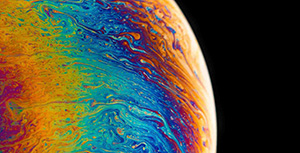


评论区